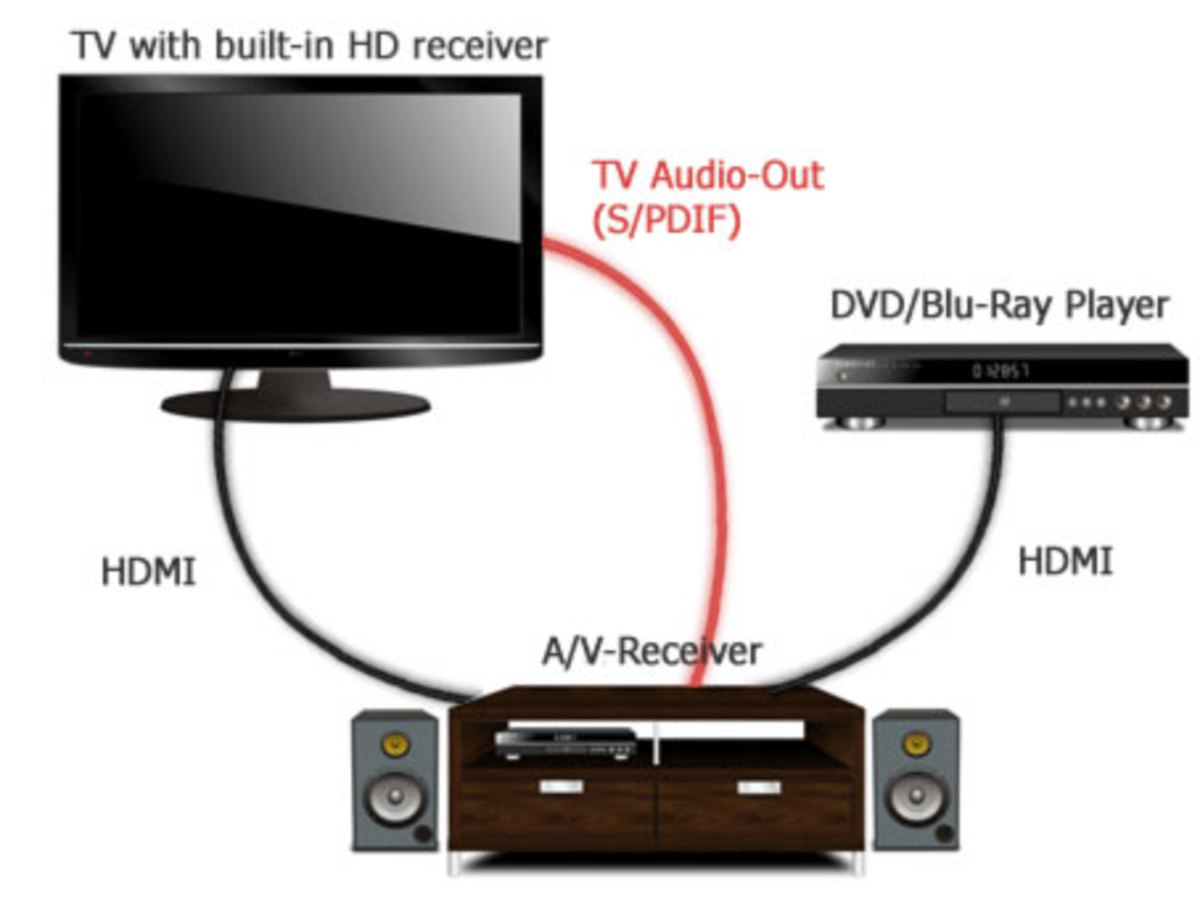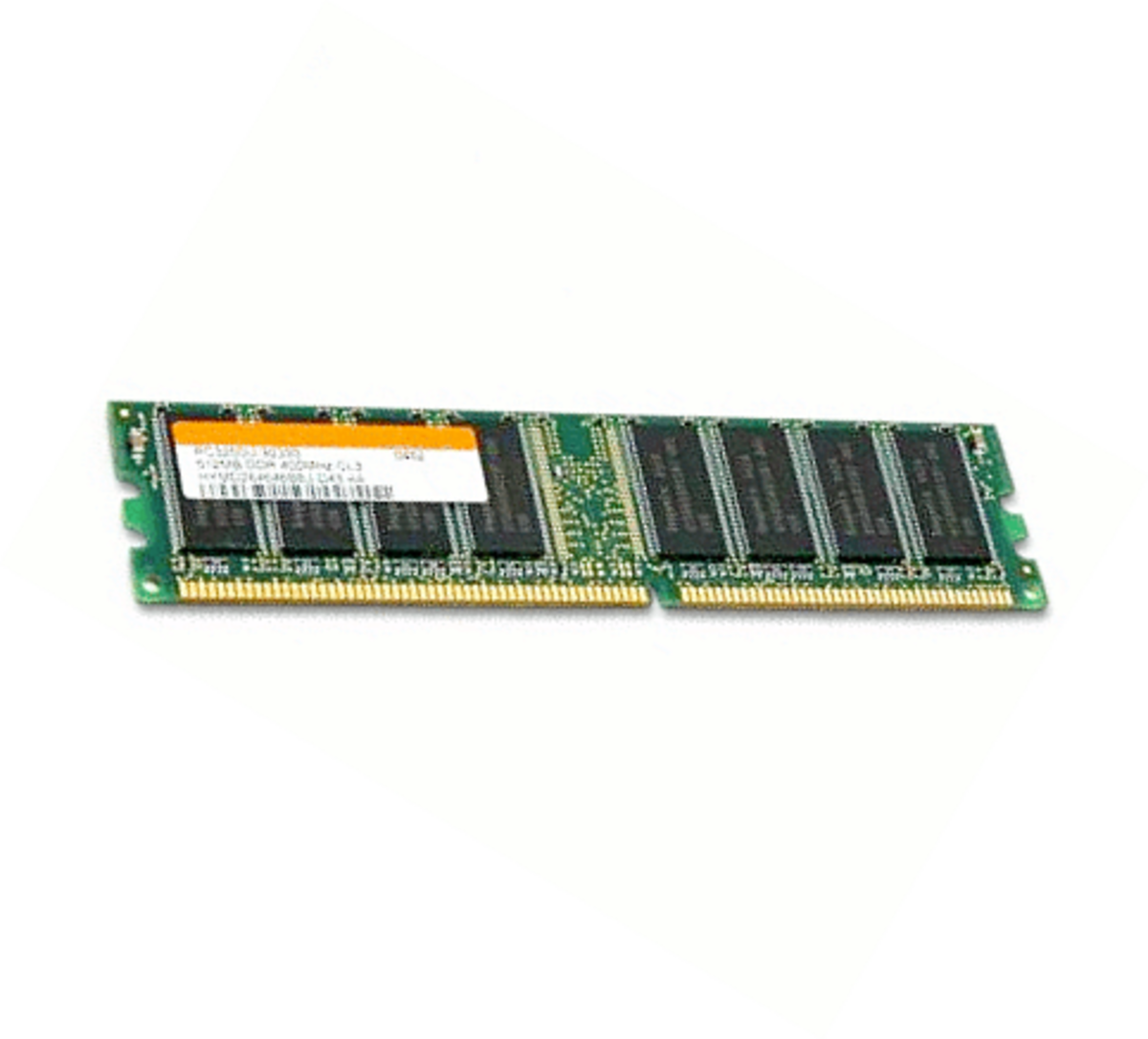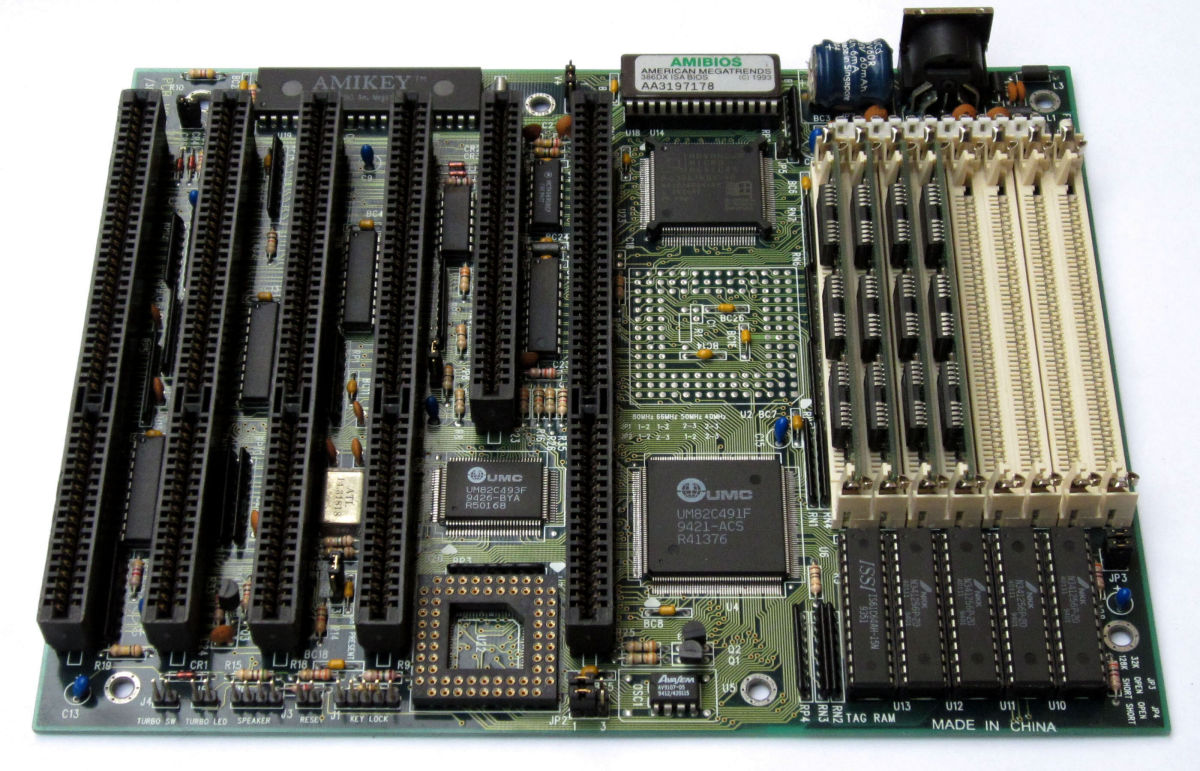- HubPages»
- Technology»
- Computers & Software»
- Computer Hardware
How to use external memory on the Nexus 7 WITHOUT rooting
All Kit Connected

Screen shots of app on the Nexus 7
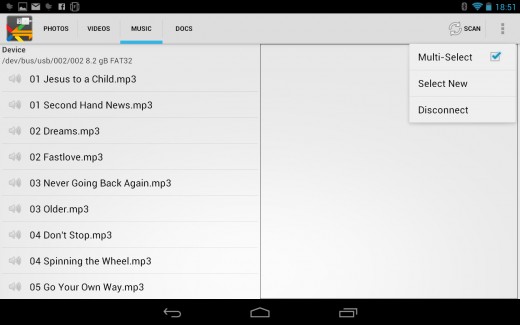
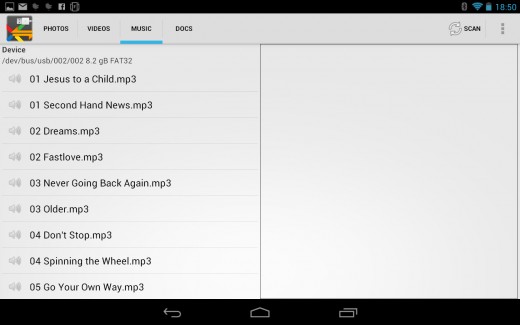
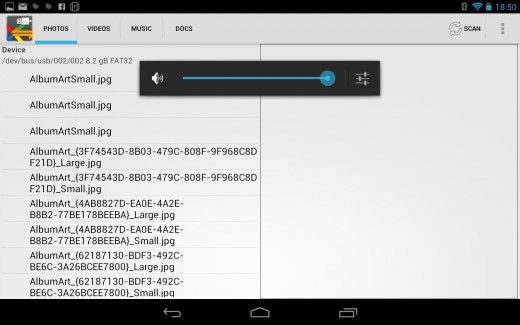
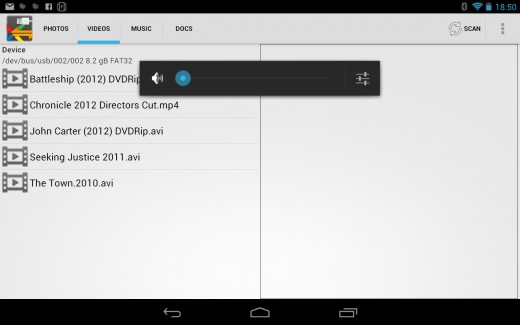
So what is the world coming to ? I'm writing a blog about and taking photos of a piece of wire FFS !!!! Well, it's very slightly more complex than that and will hopefully be of some use to those Nexus 7 owners who either don't have the skill or confidence to hack/root there device in order to support USB on the go and use an external flash memory source with there device. The Nexus comes with either 8 or 16 gig of internal storage without either the option to install a memory card to increase it or to connect to a usb stick or memory card to add to available media such as Music , Photos or Video. Along with some other Android tablets and phones it requires changing the operating system to get this function by rooting it, which is not something I particularly wanted to do, at least not considering what I use the Nexus for and what I need. It's basically a 'toy' to me and something to try out, and I think its real place , for me at least, is media consumption and despite the fact you can get a reasonable amount of media on the device, I have the 16 gig version, I am planning to take the tablet on holiday with me and being able to carry more movies and music is a nice option.
I discovered this simple solution, as I discover most things , from Twitter. I follow MobileFun, who sell mobile gadgets and accessories and they tweeted that they had a solution to using external storage with the Nexus 7 without rooting, so I followed the link and discovered all I needed to do was install an app from the Google Play Store which cost £1.27 and buy a USB OTG cable from them (well guess you can buy the cable all over the web, but I've used them before and been happy with both there service and products) which I decided to do.
Tweet By MobileFun
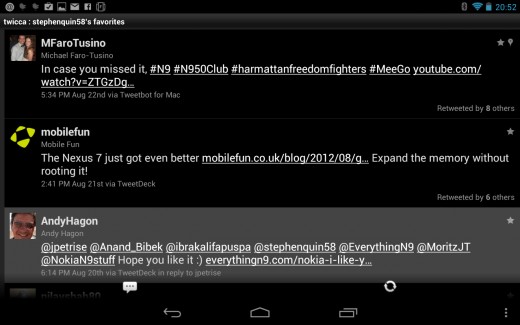


So I went to the Play Store and bought Nexus Media Importer https://play.google.com/store/apps/details?id=com.homeysoft.nexususb.importer (which has already updated since I bought it a couple of days ago) and ordered the Micro USB to USB Converter cable for Google Nexus 7 cable from Mobilefun for the princely sum of £12.94 including Royal Mail delivery http://www.mobilefun.co.uk/micro-usb-to-usb-converter-otg-cable-for-google-nexus-7-p35915.htm and tonight, 48hrs later, it was waiting on my doormat when I returned home from work. As I already had the app on my tablet I stuck the cable in the micro USB port on the Nexus and plugged in a memory stick with some video and music on it to try it out ! I had a few moments of dissappointment when it appeared the tablet couldn't find the files on the memory stick, but the only reason for this was the order in which I'd tried to do things, you need the app up and running before connecting the memory source and it works perfectly, you can then search for various types of media and play it, or rather 'stream' it on the Nexus, another failing by me was tapping the icon of the chosen movie or track instead of the stream option at the top of the screen.
App on Play Store Plus Macros of Cable
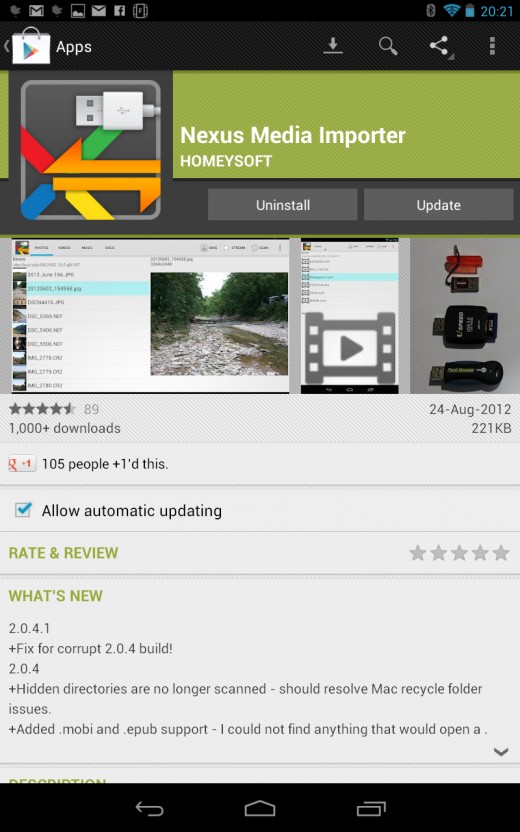




Overall I'm pretty pleased with my purchases, it's not very 'Geeky' and doesn't give the full freedom of a rooted device, but it only cost me a quid or so more than it would if I'd rooted the device as you'd have to buy the cable somewhere anyway, for people who fancy being more adventurous I'll put a link to an article by David Gilson @davidgilson on Twitter,written for CNET on how to root your Nexus 7 http://reviews.cnet.co.uk/mobile-phones/how-to-root-your-google-nexus-7-50008972/ , which is very good, and I may attempt it myself if I stick with the Nexus, for now it's pretty much doing what I want it to with a couple of apps and accessories.
Hope this passing on of info helps someone and that all the links work ok. Thanks for reading.
Stephen Quin
24/08/2012